Metadata and Schemas¶
A schema specifies what metadata should be recorded when performing an action. The metadata should contain all the information required to reproduce what a user did.
Simple schemas can be created and edited using the graphical schema editor:
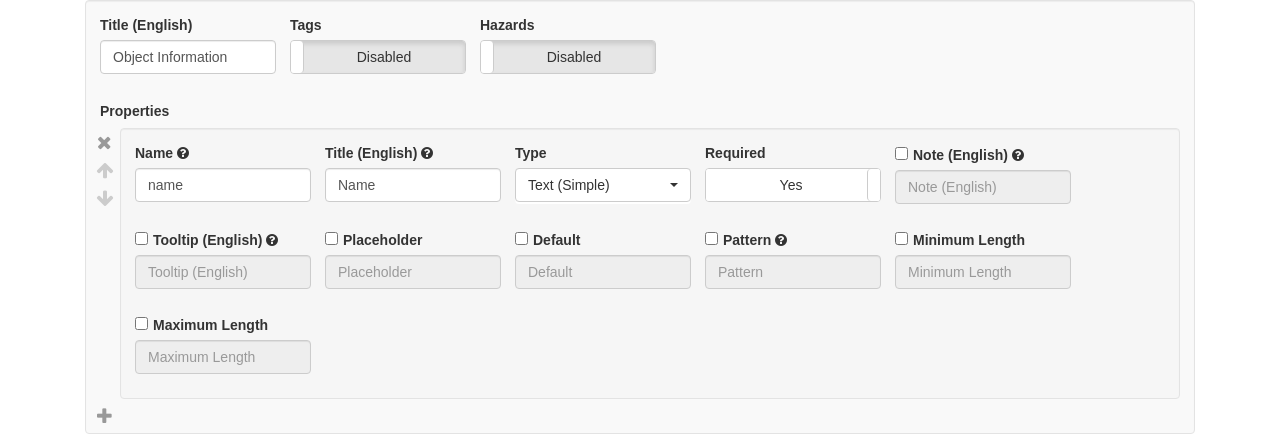
Editing an action using the schema editor¶
To access more advanced features like arrays and conditions, users can instead edit the schema directly in a text-based editor by setting the Use Schema Editor setting to No in their preferences.
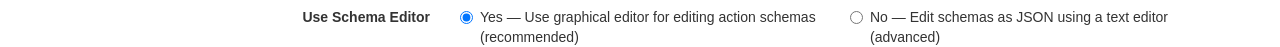
Disabling the graphical schema editor¶
Schemas are defined using JSON. They consist of nested JSON objects, with each object having a title and a type attribute, and more attributes depending on the type (note: when discussing JSON, what is called an “attribute” here is usually called a “property”, this would be ambiguous however, as the metadata fields of an object are also called properties in SampleDB). The root object of each schema must have the object type and contain at least a text attribute called name, as shown here:
{
"type": "object",
"title": "Object Information",
"properties": {
"name": {
"title": "Name",
"type": "text"
}
},
"propertyOrder": ["name"],
"required": ["name"]
}
Data types¶
Currently, the following basic data types are supported for metadata:
These can be used to form the following composite data types:
Additionally, there are special data types:
- Object References
Sample References
Measurement References
Generic Object References
In the following, each data type and the attributes in a schema of each type are listed.
Objects¶
Objects represent complex composite data types containing named properties. All SampleDB schemas start with an object (the root object), which consists of various other properties, mapping the name of each property to its subschema. In the minimal example above, the root object contains only a name, but you can add many more properties, as long as they all have a unique name.
{
"type": "object",
"title": "Example Object Information",
"properties": {
"name": {
"title": "Name",
"type": "text"
}
"created": {
"title": "Creation Datetime",
"type": "datetime"
}
},
"propertyOrder": ["name", "created"],
"required": ["name"]
}
Object instances are JSON objects mapping the property names to the property data.
{
"name": {
"_type": "text",
"text": "Demo Object"
}
"created": {
"_type": "datetime",
"utc_datetime": "2021-07-22 01:23:45"
}
}
type¶
This sets the type for this subschema as a JSON string and must be set to object.
title¶
The title for the object as a JSON string or object, e.g. "Sample Information" or {"en": "Simulation Parameters"}.
may_copy¶
This attribute is a boolean that sets whether or not the data for the given object property may be copied when using the Use as template functionality in SampleDB. By default, it is set to true.
properties¶
This JSON object maps names to the subschemas for other properties. The names may consist of latin characters (a-z and A-Z), digits (0-9) and underscores, but must begin with a character and must not end with an underscore. These names are, for example, used for the advanced search.
"properties": {
"name": {
"title": "Name",
"type": "text"
}
"created": {
"title": "Creation Datetime",
"type": "datetime"
}
}
Note
As mentioned above, the root object must have a required property called name with the type "text". This is the object name used on SampleDB to represent the object. Even though it is not process-specific, it might have process-specific restrictions, which is why it needs to be included in the schema.
Note
Try to use consistent property names between schemas, as this can greatly simplify searches, automated data entry or data analysis.
propertyOrder¶
As the properties JSON objects does not necessarily preserve the order of properties when processed by SampleDB, this attribute can set the desired order of properties when creating or displaying objects created with this schema. It is optional, though recommended to ensure consistent behavior. The property names are given as JSON strings in a JSON array, e.g. ["name", "created"].
required¶
This JSON array lists the names of all properties which must be set for an object to be valid, e.g. ["name"] if only the name property must be set.
Note
For the root object, the name property must be required. If a hazards property exists in the root object, it must also be required.
Note
Sometimes, the behavior of required properties of type text may appear confusing, as even an empty text ("") is technically a text. If you want a text property to be non-empty, you can set a minLength for it in addition to setting it as required. See the text data type below for more information.
default¶
An object instance may be provided as the default attribute, e.g. for creating a new object. This should be a JSON object mapping each property name to its default data. The default must be a valid instance of the object schema, so the properties in it must fulfill all restrictions from their individual subschemas.
"default": {
"name": {
"_type": "text",
"text": "Demo Object"
}
"created": {
"_type": "datetime",
"utc_datetime": "2021-07-22 01:23:45"
}
}
displayProperties¶
This attribute can be set to a JSON array containing the names of properties that should be displayed in a list of objects for the action this schema belongs to.
Note
This attribute may only be set for the root object.
Note
For some data types, it may be impossible to display them in the table, e.g. due to size restrictions. If you encounter issues with a property that should be possible to display but isn’t shown correctly, you can report it on GitHub.
batch¶
This attribute is a boolean that sets whether or not the action for this root object should create a batch of objects. If set to true, the user will be able to enter how many objects should be created during object creation, and that number of objects will be created with identical data except for the name. By default, it is set to false.
Note
This attribute may only be set for the root object.
batch_name_format¶
If the batch attribute is set to true, this string attribute sets the format for the suffix that will be attached to the name of the objects created as a batch. It must follow the Python string format syntax and will be provided with the index of the individual object in that batch (starting with 1). If no batch_name_format is provided, the index will be used by itself. If the user set the name as Demo and were to create three items in a batch, then the default would result in the names Demo1, Demo2 and Demo3, while a batch_name_format set to "-{:03d}" would result in the names Demo-001, Demo-002 and Demo-003.
Note
This attribute may only be set for the root object.
notebookTemplates¶
A JSON array containing information about Jupyter notebook templates. For more information, see JupyterHub Support.
Note
This attribute may only be set for the root object.
conditions¶
This attribute is a JSON array containing a list of conditions which need to be fulfilled for this property to be available to the user. By default, no conditions need to be met. For examples and more information, see Conditional Properties.
style¶
This attribute is a string or dict mapping "form", "view" and "inline_edit" to strings or null, indicating how the object should be displayed. A string will be used for both editing and viewing object data, while a dict can specify the style depending on whether the user is editing the data or viewing the data, with or without inline editing enabled. By default, the object properties will be listed vertically. The horizontal style can be used on objects with very few properties to list them horizontally, side-by-side, as long as sufficient space is available. A regular object, outside of a list or table array, can also have the collapsible or expandable styles, which allow the object to be collapsed and expanded by the user, hiding all information other than the title. An expandable object will start as collapsed but can be expanded, while a collapsible object will start as expanded and can be collapsed.
Note
Using a style other than the default may lead to issues when entering or viewing object data. Please test the action and how its objects are displayed. If you encounter issues with a style, you can report it on GitHub.
show_more¶
This attribute is a string array describing which properties to hide in the object view until a “show more”-button is pressed.
workflow_views¶
This attribute can be used to enable and define one or more workflow views. Workflow views display contents of related objects referencing or referenced by this object on the object page.
By default, all directly related objects will be displayed, however you can filter the objects by action or action type. By setting referencing_action_id or referenced_action_id to a single ID or a list of IDs, you can limit the referencing or referenced objects to specific actions IDs. By setting referencing_action_type_id or referenced_action_type_id you can do the same by action type. referencing_filter_operator and referenced_filter_operator can each be set to "and" or "or" to control whether both action ID and action type ID filters needs to be fulfilled. If both filters are set and filter_operator is set to "and" (the default), both action and action type will have to match for an object to be included in the workflow view. If filter_operator is instead set to "or" only one of those filters will have to match.
The workflow view also allows setting a custom title for the object page section section, e.g. {"en": "Processing"} or "Measurements".
By setting show_action_ínfo to false you can disable displaying action information, which is enabled by default.
Use the show_more or workflow_show_more attributes in the linked objects’ schemas to limit what object data will be shown as a preview.
The sorting_properties can be set to a list of property names which will be used for sorting the objects, starting with the first datetime property from the list found for an object and falling back to the object creation datetime for objects which contain none of the listed datetime properties.
-99) and measurements (-98) referencing the object as well as referenced objects created using the action with ID 1¶"workflow_views": [
{
"referencing_action_type_id": [-98, -99],
"referenced_action_id": 1,
"title": {"en": "Processing", "de": "Bearbeitung"}
}
]
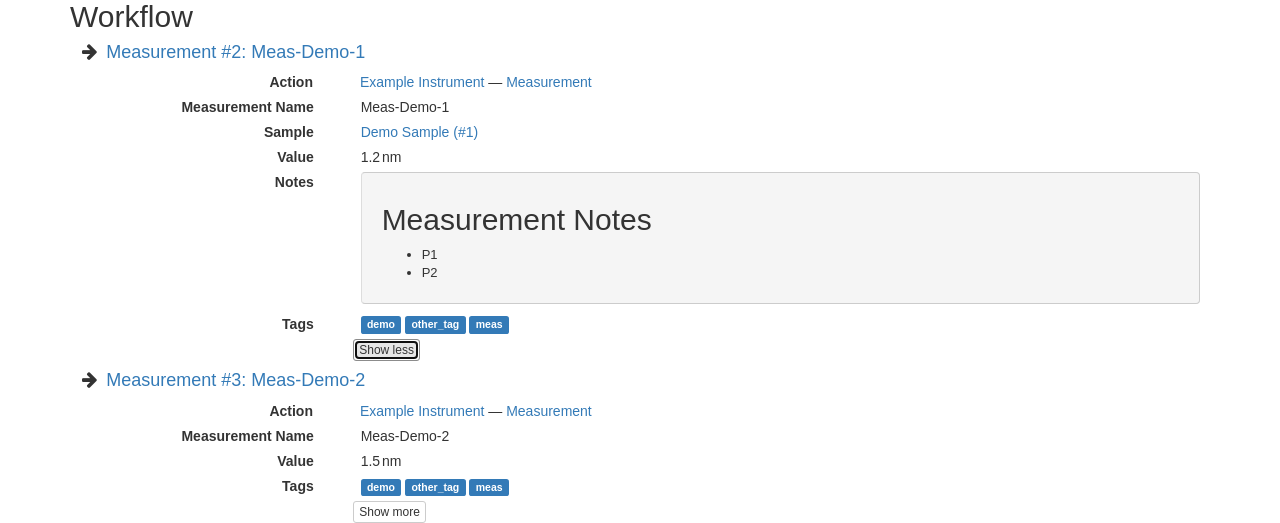
A workflow view, containing previews of related measurements¶
Recursive workflows can be defined by defining filters in the recursion_filters dictionary.
These workflows also include objects referenced by or referencing other objects in the workflow based on the base workflow configuration.
To set up a recursive view recursion_filters dictionary, recursive workflows can be configured.
If referenced_action_id and/or referenced_action_type_id are provided as single IDs or lists of IDs only referenced objects having matching actions are included. To disable a filter you can also set it to null.
Similarly, the filters referencing_action_id and referencing_action_type_id apply to referencing objects.
If these values are omitted or set to null, no additional filter is applied for the recursion.
referencing_filter_operator and referenced_filter_operator can be set to "and" or "or" for this as well, just as for the workflow view, to control whether only one ("or") or both ("and") filters need to be matched. Unlike the default for the workflow view, filter_operator defaults to "or".
The maximum recursion depth of the view can be configured by providing a positive integer for max_depth.
-99) and measurements (-98) referencing the object as well as referenced objects created using the action with ID 1. Only referenced objects created using the action with ID 1 are handled recursively to a maximum recursion depth of 2.¶"workflow_views": [
{
"referencing_action_type_id": [-98, -99],
"referenced_action_id": 1,
"recursion_filters": {
"referenced_action_id": 1,
"referencing_action_id": [],
"max_depth": 2
},
"title": {"en": "Processing", "de": "Bearbeitung"}
}
]
workflow_show_more¶
This attribute works the same as show_more, but is only applied when the object is included in a workflow view.
Arrays¶
Array properties represent a list of properties of the same type called items. While each property in an object must have an individual subschema, all items in an array share their subschema.
{
"title": "Notes",
"type": "array",
"items": {
"title": "Note",
"type": "text"
},
"minItems": 1,
"maxItems": 10,
"default": [
{
"_type": "text",
"text": "First default note"
},
{
"_type": "text",
"text": "Second default note"
}
]
}
type¶
This sets the type for this subschema as a JSON string and must be set to array.
title¶
The title for the array as a JSON string or object, e.g. "Preparation Steps" or {"en": "Notes"}.
may_copy¶
This attribute is a boolean that sets whether or not the data for the given array property may be copied when using the Use as template functionality in SampleDB. By default, it is set to true.
items¶
This JSON object contains the subschema for the items in this array. Arrays may contain all other data types (aside from the special types tags and hazards, which may only occur in the root object).
"items": {
"title": "Note",
"type": "text"
}
minItems¶
A number that sets how many items must at least be present in the array for it to be valid, e.g. 1. By default, there is no minimum number of items.
maxItems¶
A number that sets how many items must at most be present in the array for it to be valid, e.g. 10. By default, there is no limit to the number of items.
default¶
A JSON array containing the default data for the individual items. See also the defaultItems attribute below.
"default": [
{
"_type": "text",
"text": "First default note"
},
{
"_type": "text",
"text": "Second default note"
}
]
defaultItems¶
If the default attribute is not set, this number can be used to set how many items should be present by default, e.g. if it is common to have at least one item, but this is not a strict requirement, defaultItems could be set to 1.
style¶
This attribute is a string or dict mapping "form", "view" and "inline_edit" to strings or null, indicating how the array should be displayed. A string will be used for both editing and viewing object data, while a dict can specify the style depending on whether the user is editing the data or viewing the data, with or without inline editing enabled. By default, the items will be shown one after another, but sometimes a different behavior may be desired. If the items are objects, using the table style may be useful to create a table with the items as rows and their properties in the columns. For top-level tables with many columns, the full_width_table style can be used to let the table be as wide as the browser window permits. Alternatively, if the items should be in the columns and their properties should be in the rows, the horizontal_table style can be used. If the items are neither objects nor arrays, the list style may be useful to create a simple list. If the items are texts with a list of choices, then the style choice will result in a dropdown allowing the user to select multiple items. If the items are objects with a datetime property named datetime, the timeline style will show a timeline plot for the array items.
Note
Using a style other than the default may lead to issues when entering or viewing object data. Please test the action and how its objects are displayed. If you encounter issues with a style, you can report it on GitHub.
note¶
A note to display below the field when creating or editing an object using this schema, as a JSON string or object, e.g. "Please describe the process in detail." or {"en": "Can be filled in later."}.
conditions¶
This attribute is a JSON array containing a list of conditions which need to be fulfilled for this property to be available to the user. By default, no conditions need to be met. For examples and more information, see Conditional Properties.
Texts¶
Text properties represent various types of textual data:
Single line texts
Multi line texts
Rich text using Markdown
A selection from a list of predefined texts (displayed as a dropdown field)
{
"title": "Sample Name",
"type": "text",
"minLength": 1,
"maxLength": 100,
"default": "Sample-",
"pattern": "^.+$"
}
{
"title": "Description",
"type": "text",
"multiline": true
}
{
"title": "Description",
"type": "text",
"markdown": true
}
{
"title": "Measurement Option",
"type": "text",
"choices": [
"Option A",
"Option B"
]
}
type¶
This sets the type for this subschema as a JSON string and must be set to text.
title¶
The title for the text as a JSON string or object, e.g. "Description" or {"en": "Substrate"}.
may_copy¶
This attribute is a boolean that sets whether or not the data for the given property may be copied when using the Use as template functionality in SampleDB. By default, it is set to true.
dataverse_export¶
This attribute is a boolean that controls whether this property should be exported as part of a Dataverse Export or not, although the exporting user will still have the choice to enable or disable this property during the export. By default, it is set to false.
conditions¶
This attribute is a JSON array containing a list of conditions which need to be fulfilled for this property to be available to the user. By default, no conditions need to be met. For examples and more information, see Conditional Properties.
note¶
A note to display below the field when creating or editing an object using this schema, as a JSON string or object, e.g. "Please describe the process in detail." or {"en": "Can be filled in later."}.
tooltip¶
A tooltip to display when hovering the mouse cursor over the property title, as a JSON string or object, e.g. "A detailed process description" or {"en": "A detailed process description"}.
placeholder¶
The placeholder for the text when creating or editing an object using this schema, as a JSON string or object, e.g. "Description" or {"en": "Substrate"}.
default¶
The default value for this property, as a JSON string or object, e.g. "Example" or {"en": "Example"}. If there are choices defined for this property, then the default must be one of the choices.
"default": "Sample-"
minLength¶
This attribute sets the minimum number of characters for the value of this property, e.g. 1. By default, there is no minimum length.
maxLength¶
This attribute sets the maximum number of characters for the value of this property, e.g. 1. By default, there is no maximum length.
pattern¶
A JSON string containing a regular expression limiting what values are valid for this property, e.g. ^Sample-[0-9]{4}$ to ensure only values starting with Sample- followed by a four digit number will be valid.
languages¶
Either a JSON array containing the allowed language codes for this property, e.g. ["en", "de"] or the JSON string "all" to allow all languages enabled for user input. By default, this attribute is set to ["en"] only allowing english language input.
choices¶
A JSON array of acceptable values, either as JSON objects or JSON strings. If choices are provided, the value for this property must be one of the choices and a dropdown menu will be used to let the user select the choice. If this property is not required, not selecting a choice at all and therefore not providing a value for this property will also be valid.
"choices": [
"Option A",
"Option B"
]
Note
For properties with choices set, you cannot provide a placeholder value and should not set a minLength, maxLength or pattern. Setting choices, multiline and markdown are all mutually exclusive.
multiline¶
This attribute is a boolean that sets whether or not the value of this property may contain multiple lines. By default, this is false and the field when creating or editing an object using this schema will be for a single line only.
Note
Setting choices, multiline and markdown are all mutually exclusive.
markdown¶
This attribute is a boolean that sets whether or not the value of this property should be rich text based on the Markdown syntax. If this attribute is true, users will be able to input multiple lines and use a Markdown editor to include formatting, images and other rich text elements in the value of this property. By default, this is false.
Note
Setting choices, multiline and markdown are all mutually exclusive.
Booleans¶
Booleans represent a value that is either true or false.
{
"title": "Lid Open?",
"type": "bool",
"default": true
}
type¶
This sets the type for this subschema as a JSON string and must be set to bool.
title¶
The title for the boolean as a JSON string or object, e.g. "Pressurization" or {"en": "Target Set"}.
may_copy¶
This attribute is a boolean that sets whether or not the data for the given property may be copied when using the Use as template functionality in SampleDB. By default, it is set to true.
dataverse_export¶
This attribute is a boolean that controls whether this property should be exported as part of a Dataverse Export or not, although the exporting user will still have the choice to enable or disable this property during the export. By default, it is set to false.
conditions¶
This attribute is a JSON array containing a list of conditions which need to be fulfilled for this property to be available to the user. By default, no conditions need to be met. For examples and more information, see Conditional Properties.
note¶
A note to display below the field when creating or editing an object using this schema, as a JSON string or object, e.g. "Set if chamber was pressurized." or {"en": "Check box if a target was set"}.
tooltip¶
A tooltip to display when hovering the mouse cursor over the property title, as a JSON string or object, e.g. "Whether the chamber was pressurized" or {"en": "Whether a target was set"}.
default¶
The default value for this property as a boolean, so true or false.
Quantities¶
Properties of the quantity type represent physical quantities and unitless numbers. The units attribute is mandatory, so for unitless numbers it must be set to 1.
{
"title": "Temperature",
"type": "quantity",
"units": "degC",
"default": 298.15
}
type¶
This sets the type for this subschema as a JSON string and must be set to quantity.
title¶
The title for the quantity as a JSON string or object, e.g. "Temperature" or {"en": "Detector Distance"}.
placeholder¶
The placeholder for the text when creating or editing an object using this schema, as a JSON string or object, e.g. "Temperature in K" or {"en": "Detector Distance (horizontal)"}.
may_copy¶
This attribute is a boolean that sets whether or not the data for the given property may be copied when using the Use as template functionality in SampleDB. By default, it is set to true.
dataverse_export¶
This attribute is a boolean that controls whether this property should be exported as part of a Dataverse Export or not, although the exporting user will still have the choice to enable or disable this property during the export. By default, it is set to false.
conditions¶
This attribute is a JSON array containing a list of conditions which need to be fulfilled for this property to be available to the user. By default, no conditions need to be met. For examples and more information, see Conditional Properties.
note¶
A note to display below the field when creating or editing an object using this schema, as a JSON string or object, e.g. "Temperature in measurement chamber" or {"en": "Horizontal distance between sample and detector"}.
tooltip¶
A tooltip to display when hovering the mouse cursor over the property title, as a JSON string or object, e.g. "The temperature as measured by sensor T1" or {"en": "The nominal detector distance"}.
default¶
The default value for this property as a number or a quantity object.
A number is interpreted as value in base units, so if units is set to nm and you want to set a default of 10nm, you need to set default to 0.00000001 as it will be interpreted in meters. If there are multiple units, the first one will be used for the default.
units property is optional as it could be derived from the schema.¶"size": {
"title": "Size",
"type": "quantity",
"units": "nm",
"default": {
"magnitude": 10,
"units": "nm"
}
}
units¶
A JSON array of strings or a single string containing the units for this property, e.g. "nm", "degC" or ["cm", "mm"].
Note
These units will be parsed using the pint Python Package with additional units defined by SampleDB.
display_digits¶
This attribute is the number of decimal places to be shown when displaying the magnitude, e.g. 2 to show 1.2345 as 1.23. The magnitude will be rounded for this, though due to the limitations of floating point representation, small rounding errors may occur. Also due to limitations, at most 15 decimal places can be displayed.
min_magnitude¶
The minimum value for this property as a number. This should be a value in base units, so if units is set to nm and you want to set the minimum to 10nm, you need to set min_magnitude to 0.00000001 as it will be interpreted in meters.
max_magnitude¶
The maximum value for this property as a number. This should be a value in base units, so if units is set to nm and you want to set the maximum to 10nm, you need to set max_magnitude to 0.00000001 as it will be interpreted in meters.
calculation¶
This JSON object defines how to automatically calculate a value for this property, depending on the values of other properties, if no different value has been provided by the user. The formula attribute defines the calculation logic and follows the syntax of math.evaluate from Math.JS. The property_names attribute contains names of other quantity properties, either as an array of names or as a JSON object mapping names used in the formula attribute to a path to another property, whose values are referenced in the formula attribute. Such paths are relative to the current property and contain strings for property names, ".." for going up one level in the schema, integers for absolute array indices, strings containing + or - and an integer for relative array indices, or strings containing * to represent all array indices. The optional attribute digits may be an integer between 0 and 15 which defines the number of decimals the calculation result should be rounded to. The example below shows calculations for several properties referencing each other in the formula attribute:
{
"title": "Calculation Example",
"type": "object",
"properties": {
"name": {
"title": "Name",
"type": "text"
},
"distance": {
"title": "Distance",
"type": "quantity",
"units": "m",
"calculation": {
"property_names": [
"time",
"speed"
],
"formula": "time * speed"
}
},
"time": {
"title": "Time",
"type": "quantity",
"units": "s",
"calculation": {
"property_names": [
"distance",
"speed"
],
"formula": "distance / speed"
}
},
"speed": {
"title": "Speed",
"type": "quantity",
"units": "m / s",
"calculation": {
"property_names": {
"d": ["distance"],
"t": ["distance", "..", "time"]
},
"formula": "d / t"
}
}
},
"propertyOrder": [
"name",
"distance",
"time",
"speed"
],
"required": [
"name"
]
}
Note
As the formula does not perform unit conversion, both the property this attribute is set for as well as the properties it depends on must have fixed units. If the units do not match, e.g. due to a schema upgrade, the calculation will not be performed.
Quantity Objects¶
Quantity data is stored in the notation shown in the codebox below.
It includes the magnitude in base units, a unit to use, the magnitude in given unit, dimensionality and the type, which is quantity for quantities.
When this is used as input for a quantity default value, a minimal set of parameters is sufficient, e.g. units, if the unit to use cannot be derived unambiguously from the schema, and either magnitude or magnitude_in_base_units.
{
"_type": "quantity",
"magnitude": 100,
"units": "cm",
"magnitude_in_base_units": 1.0,
"dimensionality": "dimensionless"
}
Datetimes¶
Datetime properties represent points in time. They are stored using YYYY-MM-DD hh:mm:ss notation and UTC, though users may enter and display them in differing timezones.
{
"title": "Creation Datetime",
"type": "datetime",
"default": "2018-12-05 15:38:12"
}
type¶
This sets the type for this subschema as a JSON string and must be set to datetime.
title¶
The title for the datetime as a JSON string or object, e.g. "Creation Date" or {"en": "Use Before"}.
may_copy¶
This attribute is a boolean that sets whether or not the data for the given property may be copied when using the Use as template functionality in SampleDB. By default, it is set to true.
dataverse_export¶
This attribute is a boolean that controls whether this property should be exported as part of a Dataverse Export or not, although the exporting user will still have the choice to enable or disable this property during the export. By default, it is set to false.
conditions¶
This attribute is a JSON array containing a list of conditions which need to be fulfilled for this property to be available to the user. By default, no conditions need to be met. For examples and more information, see Conditional Properties.
style¶
This attribute is a string or dict mapping "form", "view" and "inline_edit" to strings or null, indicating how the datetime should be displayed. A string will be used for both editing and viewing object data, while a dict can specify the style depending on whether the user is editing the data or viewing the data, with or without inline editing enabled. By default, the datetime will be shown as date and time, formatted according to the user’s locale. If using the date or time styles, datetimes will still contain both a date and a time, but only one of those will be displayed, the time for the time style or the date for the date style. When editing a datetime property, both date and time will be shown and can be edited, independent of the style.
Note
Using a style other than the default may lead to issues when entering or viewing object data. Please test the action and how its objects are displayed. If you encounter issues with a style, you can report it on GitHub.
note¶
A note to display below the field when creating or editing an object using this schema, as a JSON string or object, e.g. "Use experiment starting time" or {"en": "Include cool down time in estimate"}.
tooltip¶
A tooltip to display when hovering the mouse cursor over the property title, as a JSON string or object, e.g. "The experiment starting time" or {"en": "The time the experiment was started"}.
default¶
A default value for the property, as a JSON string using YYYY-MM-DD hh:mm:ss notation and UTC, e.g. "2021-07-23 08:00:00". If no default is given, the current date and time when creating or editing an object using this schema will be used as the default.
Hazards¶
Hazards allow users to declare whether or not the substance represented by the object poses any hazards by selecting the relevant GHS pictograms. Hazards may only be used as a property of the root object with the name hazards. If such a property exists, it must be required to avoid any ambiguity, so that users have to explicitly declare that a substance poses no hazards instead of just not entering any.
{
"title": "GHS hazards",
"type": "hazards"
}
type¶
This sets the type for this subschema as a JSON string and must be set to hazards.
title¶
The title for the hazards as a JSON string or object, e.g. "GHS hazards" or {"en": "Hazards (GHS)"}.
may_copy¶
This attribute is a boolean that sets whether or not the data for the given property may be copied when using the Use as template functionality in SampleDB. By default, it is set to true.
dataverse_export¶
This attribute is a boolean that controls whether this property should be exported as part of a Dataverse Export or not, although the exporting user will still have the choice to enable or disable this property during the export. By default, it is set to false.
note¶
A note to display below the hazards selection when creating or editing an object using this schema, as a JSON string or object, e.g. "See lab guidelines" or {"en": "Please provide additional information in the description."}.
tooltip¶
A tooltip to display when hovering the mouse cursor over the property title, as a JSON string or object, e.g. "Hazards, as per supplier" or {"en": "Hazards, as per supplier"}.
See also
plotly Charts¶
Properties of this type allow users to store JSON data that can be rendered by plotly. This is most useful in combination with automated data entry as opposed to manually creating and entering the JSON data.
{
"data": [
{
"x": [
"giraffes",
"orangutans",
"monkeys"
],
"y": [
20,
14,
23
],
"type": "bar"
}
]
}
For more information on the plotly JSON format, see the JSON chart schema.
{
"title": "Temperature",
"type": "plotly_chart"
}
type¶
This sets the type for this subschema as a JSON string and must be set to plotly_chart.
title¶
The title for the plotly chart as a JSON string or object, e.g. "Temperature" or {"en": "Z Distance Movement"}.
may_copy¶
This attribute is a boolean that sets whether or not the data for the given property may be copied when using the Use as template functionality in SampleDB. By default, it is set to true.
dataverse_export¶
This attribute is a boolean that controls whether this property should be exported as part of a Dataverse Export or not, although the exporting user will still have the choice to enable or disable this property during the export. By default, it is set to false.
conditions¶
This attribute is a JSON array containing a list of conditions which need to be fulfilled for this property to be available to the user. By default, no conditions need to be met. For examples and more information, see Conditional Properties.
note¶
A note to display below the JSON field when creating or editing an object using this schema, as a JSON string or object, e.g. "Will be filled by bot" or {"en": "Upload raw log file as well"}.
tooltip¶
A tooltip to display when hovering the mouse cursor over the property title, as a JSON string or object, e.g. "Temperature curve, extracted from log file" or {"en": "Temperature curve, extracted from log file"}.
User References¶
Properties of this type allow you to reference SampleDB users.
{
"title": "Client",
"type": "user"
}
type¶
This sets the type for this subschema as a JSON string and must be set to user.
title¶
The title for the property as a JSON string or object, e.g. "Client" or {"en": "Principal Investigator"}.
may_copy¶
This attribute is a boolean that sets whether or not the data for the given property may be copied when using the Use as template functionality in SampleDB. By default, it is set to true.
dataverse_export¶
This attribute is a boolean that controls whether this property should be exported as part of a Dataverse Export or not, although the exporting user will still have the choice to enable or disable this property during the export. By default, it is set to false.
conditions¶
This attribute is a JSON array containing a list of conditions which need to be fulfilled for this property to be available to the user. By default, no conditions need to be met. For examples and more information, see Conditional Properties.
note¶
A note to display below the field when creating or editing an object using this schema, as a JSON string or object, e.g. "For external users, leave blank and fill in information below" or {"en": "Remember to set as responsible user as well"}.
tooltip¶
A tooltip to display when hovering the mouse cursor over the property title, as a JSON string or object, e.g. "The user who operated the instrument" or {"en": "The user who operated the instrument"}.
default¶
A JSON number containing the user ID to be used as default selection, or a JSON string "self" to denote that the user who is currently creating or editing the object should be the default.
Object References¶
Properties of this type allow you to reference other objects, e.g. to denote a precursor material or a dataset used for a simulation. Using action_type_id or action_id you can limit which objects may be referenced using this property.
{
"title": "Measured Object",
"type": "object_reference"
}
type¶
This sets the type for this subschema as a JSON string and must be set to object_reference.
title¶
The title for the property as a JSON string or object, e.g. "Precursor" or {"en": "Calibration Measurement"}.
may_copy¶
This attribute is a boolean that sets whether or not the data for the given property may be copied when using the Use as template functionality in SampleDB. By default, it is set to true.
dataverse_export¶
This attribute is a boolean that controls whether this property should be exported as part of a Dataverse Export or not, although the exporting user will still have the choice to enable or disable this property during the export. By default, it is set to false.
style¶
This attribute is a string or dict mapping "form", "view" and "inline_edit" to strings or null, indicating how the object reference should be displayed. A string will be used for both editing and viewing object data, while a dict can specify the style depending on whether the user is editing the data or viewing the data, with or without inline editing enabled. If the style is set to "include" and the reference is not part of a list or table, the information for the referenced object is included in the object page.
Note
Using a style other than the default may lead to issues when entering or viewing object data. Please test the action and how its objects are displayed. If you encounter issues with a style, you can report it on GitHub.
conditions¶
This attribute is a JSON array containing a list of conditions which need to be fulfilled for this property to be available to the user. By default, no conditions need to be met. For examples and more information, see Conditional Properties.
note¶
A note to display below the field when creating or editing an object using this schema, as a JSON string or object, e.g. "Leave blank if no precursor was used." or {"en": "Select the associated calibration measurement"}.
tooltip¶
A tooltip to display when hovering the mouse cursor over the property title, as a JSON string or object, e.g. "Precursor, if any" or {"en": "Precursor, if any"}.
action_type_id¶
This attribute is a number or list of numbers that sets the IDs of action types to limit which actions an object referenced by this property may have been created with, e.g. -99 to limit the property to samples or [-99, -98] to allow samples and measurements.
action_id¶
This attribute is a number or list of numbers that sets the IDs of actions to limit that only objects created with these actions may be referenced by this property, e.g. 1 or [1, 3].
filter_operator¶
This attribute is either "and" or "or" and when both action_type_id and action_id are set, this controls whether both these filters need to be fulfilled or only one. By default ("and"), objects referenced by an object_reference property need to match both the action_id and action_type_id filters, however when filter_operator is set to "or" it is enough for an object to match one of these filters.
Sample References¶
Properties of this type are a special case of object reference, limited to referencing samples. The same can be achieved using an object reference with action_type_id set to -99. These properties support the same attributes as those of type object_reference, aside from action_id, action_type_id and filter_operator. Their type must be sample.
{
"title": "Previous Sample",
"type": "sample"
}
Measurement References¶
Properties of this type are a special case of object reference, limited to referencing measurements. The same can be achieved using an object reference with action_type_id set to -98. These properties support the same attributes as those of type object_reference, aside from action_id, action_type_id and filter_operator. Their type must be measurement.
{
"title": "Preparatory Measurement",
"type": "measurement"
}
Time Series¶
Properties of the timeseries type represent time series, i.e. a sequence of physical quantities or unitless numbers at specific points in time or relative times. The units attribute is mandatory, so for unitless numbers it must be set to 1.
{
"title": "Temperature Series",
"type": "timeseries",
"units": "degC"
}
type¶
This sets the type for this subschema as a JSON string and must be set to timeseries.
title¶
The title for the time series as a JSON string or object, e.g. "Temperature Series" or {"en": "Temperature Series"}.
may_copy¶
This attribute is a boolean that sets whether or not the data for the given property may be copied when using the Use as template functionality in SampleDB. By default, it is set to true.
dataverse_export¶
This attribute is a boolean that controls whether this property should be exported as part of a Dataverse Export or not, although the exporting user will still have the choice to enable or disable this property during the export. By default, it is set to false.
conditions¶
This attribute is a JSON array containing a list of conditions which need to be fulfilled for this property to be available to the user. By default, no conditions need to be met. For examples and more information, see Conditional Properties.
note¶
A note to display below the field when creating or editing an object using this schema, as a JSON string or object, e.g. "Pressure" or {"en": "Sample Temperature"}.
tooltip¶
A tooltip to display when hovering the mouse cursor over the property title, as a JSON string or object, e.g. "Pressure, as extracted from log file" or {"en": "Temperature, as set in instrument settings"}.
units¶
A JSON array of strings or a single string containing the units for this property, e.g. "nm", "degC" or ["cm", "mm"].
Note
These units will be parsed using the pint Python Package with additional units defined by SampleDB.
display_digits¶
This attribute is the number of decimal places to be shown when displaying the magnitudes, e.g. 2 to show 1.2345 as 1.23. The magnitudes will be rounded for this, though due to the limitations of floating point representation, small rounding errors may occur. Also due to limitations, at most 27 decimal places can be displayed.
statistics¶
This attribute allows to determine which statistics about the timeseries should be displayed in a list of strings. Defaults to ["average", "stddev"] if not defined. Valid statistics:
"average": Weighted average"stddev": Standard deviation"min": Minimum"max": Maximum"count": Count of values"first": First value"last": Last value
Files¶
Properties of the file type represent files uploaded for the object that are given additional meaning by being referenced in the metadata.
{
"title": "Configuration File",
"type": "file",
"extensions": [".ini", ".cfg"]
}
type¶
This sets the type for this subschema as a JSON string and must be set to file.
title¶
The title for the file as a JSON string or object, e.g. "Configuration File" or {"en": "Configuration File"}.
conditions¶
This attribute is a JSON array containing a list of conditions which need to be fulfilled for this property to be available to the user. By default, no conditions need to be met. For examples and more information, see Conditional Properties.
note¶
A note to display below the field when creating or editing an object using this schema, as a JSON string or object, e.g. "Please upload a picture of the experiment setup." or {"en": "Please upload a picture of the experiment setup."}.
tooltip¶
A tooltip to display when hovering the mouse cursor over the property title, as a JSON string or object, e.g. "Setup (top-down view)" or {"en": "Log file of first run (see logs/0001.log)"}.
extensions¶
An optional list of file extensions to limit which files can be selected, e.g. [".png", ".jpg", ".jpeg"]. If no list of extensions is provided, all files can be selected.
preview¶
This attribute is a boolean that sets whether or not an image file should have a preview image displayed for this property. By default, it is set to false.
Schema Templates¶
Schema Templates offer a way to easily reuse action schemas.
If an action_type is marked as includable into other actions it’s possible to reuse the schema.
The schema for a template action could look like the following:
{
"title": "test",
"type": "object",
"properties": {
"name": {
"title": "Name",
"type": "text"
},
"value": {
"title": "Value",
"type": "text"
}
},
"required": [
"name"
],
"propertyOrder": [
"name",
"value"
]
}
There is generally no difference to the schemas of other actions.
Schema templates can be included into other actions by providing a template for a property of type object
{
"title": "Action with included Schema Template",
"type": "object",
"properties": {
"name": {
"title": "Name",
"type": "text"
},
"included": {
"title": "Included Schema Template",
"type": "object",
"template": 15
}
},
"required": [
"name"
],
"propertyOrder": [
"name",
"included"
]
}
Internally, this will then be treated as if the schema template were used for the property included there, except that the name property will be removed to avoid redundancies. The resulting action will be equivalent to:
{
"title": "Action with included Schema Template",
"type": "object",
"properties": {
"name": {
"title": "Name",
"type": "text"
},
"included": {
"title": "Included Schema Template",
"type": "object",
"properties": {
"value": {
"title": "Value",
"type": "text"
}
},
"required": [],
"propertyOrder": ["value"]
}
},
"required": [
"name"
],
"propertyOrder": [
"name",
"included"
]
}
When the schema template action is updated, all actions using it will be updated as well, as long as the resulting schema is still valid.
Conditional Properties¶
Some properties might only sometimes be needed, based on some conditions, such as a particular setting of an instrument. Properties can contain conditions like this, consisting of a JSON object with a type and additional information depending on the type of condition.
{
"title": "Example Object",
"type": "object",
"properties": {
"name": {
"title": "Object Name",
"type": "text",
"languages": ["en", "de"]
},
"dropdown": {
"title": "Dropdown",
"type": "text",
"choices": [
{"en": "A"},
{"en": "B"}
],
"default": {"en": "A"}
},
"conditional_text": {
"title": "Conditional Text",
"type": "text",
"markdown": true,
"conditions": [
{
"type": "choice_equals",
"property_name": "dropdown",
"choice": {"en": "B"}
}
]
}
},
"required": ["name"]
}
In the example schema above the property conditional_text will only be enabled if its choice_equals condition is fulfilled, that is if the dropdown property has the value {"en": "B"} selected.
The following types of conditions are supported by SampleDB:
choice_equals¶
For this type of condition, the property_name attribute must be the name of another property, in the same object as the property the condition is for. The property of that name must be a property of type text with the choices attribute set. The condition must have a choice attribute that must be one of those choices, and for the condition to be fulfilled that choice must be selected.
{
"type": "choice_equals",
"property_name": "dropdown",
"choice": {"en": "B"}
}
user_equals¶
For this type of condition, the property_name attribute must be the name of another property, in the same object as the property the condition is for. The property of that name must be a property of type user. The condition must have a user_id attribute that must be the ID of a user, and for the condition to be fulfilled that user must be selected.
{
"type": "user_equals",
"property_name": "client",
"user_id": 1
}
If the user_id is set to null instead, the condition will be fulfilled if no user has been selected.
{
"type": "user_equals",
"property_name": "client",
"user_id": null
}
bool_equals¶
For this type of condition, the property_name attribute must be the name of another property, in the same object as the property the condition is for. The property of that name must be a property of type bool. The condition must have a value attribute that must be either true or false, and for the condition to be fulfilled the property must also be true or false, correspondingly.
{
"type": "bool_equals",
"property_name": "heating_on",
"value": true
}
object_equals¶
For this type of condition, the property_name attribute must be the name of another property, in the same object as the property the condition is for. The property of that name must be a property of type object_reference, sample or measurement. The condition must have a object_id attribute that must be the ID of an object, and for the condition to be fulfilled that object must be selected.
{
"type": "object_equals",
"property_name": "precursor",
"object_id": 1
}
If the object_id is set to null instead, the condition will be fulfilled if no object has been selected.
{
"type": "object_equals",
"property_name": "precursor",
"object_id": null
}
any / all¶
To denote that either only one or all of a list of conditions need to be fulfilled, the any or all condition type can be used, containing other conditions. An any condition is fulfilled, if any one of the conditions in it is fulfilled. If it does not contain any conditions, it will be considered as not being fulfilled. An all condition is fulfilled, if all of the conditions in it are fulfilled. If it does not contain any conditions, it will be considered as being fulfilled.
{
"type": "any",
"conditions": [
{
"type": "bool_equals",
"property_name": "example_bool_1",
"value": true
},
{
"type": "bool_equals",
"property_name": "example_bool_2",
"value": true
}
]
}
{
"type": "all",
"conditions": [
{
"type": "bool_equals",
"property_name": "example_bool_1",
"value": true
},
{
"type": "bool_equals",
"property_name": "example_bool_2",
"value": true
}
]
}
not¶
To denote that a certain condition must not be met, the not condition type can be used together with that other condition.
{
"type": "not",
"condition": {
"type": "object_equals",
"property_name": "example_object",
"object_id": null
}
}
Note
If you need a new type of conditions, please open an issue on GitHub to let us know.
Recipes¶
Recipes allow setting default value sets that can be applied while editing or creating an object.
They can be added to an object, including subobjects and objects in arrays, as a list of recipe objects.
Each recipe has to be given a name by setting the name. Default values are described in the property_values section (see code box below).
Currently, only recipe values for parameters of the types text, quantity, bool, and datetime are supported.
By setting a value to null the associated input is cleared.
As bool inputs do not support a null value you might use false to uncheck the checkbox instead.
{
"title": "Recipe",
"type": "object",
"recipes": [
{
"name": {
"en": "Recipe 1",
"de": "Rezept 1"
},
"property_values": {
"text": {
"text": {
"en": "English Text",
"de": "Deutscher Text"
},
"_type": "text"
}
}
}
],
"properties": {
"name": {
"title": "Name",
"type": "text"
},
"text": {
"title": "Text",
"type": "text",
"languages": ["de", "en"]
}
},
"required": ["name"]
}
Query Placeholder¶
When creating new objects through the user interface, query placeholders can automatically populate predefined values. This allows another application, script, or bookmark to specify known values, while the user manually enters the remaining ones.
For example:
/objects/new?action_id=1&properties.name=via_query_placeholder
# or:
/objects/new?action_id=1
&properties.name=test
&properties.count=100
&properties.size=10nm
&properties.created=2025-01-01 10:20:30
&properties.boolfield=false
&properties.sample=1
&properties.tags=a,b
&properties.multilayer.0.repetitions=1
Limitations:
Quantities must use one of the units specified in the schema of the field. E.g., if a schema expects either
µmornm, then it’s not possible to useum.The unit of unitless quantities must be set as
1within the schema.Values in Arrays, Objects and Conditional Properties can only be populated if the specified field would have been rendered by default. E.g., it’s not possible to populate a field in an array if the array defaults to zero items.
Only the following types are supported:
quantity
text
bool
datetime
tags
user
object_reference
sample
measurement
